ကိုယ္ကြန္ပ်ဴတာက Processor ကိုနာမည္ေၿပာင္းၾကရေအာင္
မိဘမဲ့ကေလးမ်ားကူညီေထာက္ပံ့ေရးအဖြဲ႔ :: OCG တို႔၏နည္းပညာေရးရာ :: Information Technology (IT) :: Window XP OS မ်ား
Page 1 of 1
 ကိုယ္ကြန္ပ်ဴတာက Processor ကိုနာမည္ေၿပာင္းၾကရေအာင္
ကိုယ္ကြန္ပ်ဴတာက Processor ကိုနာမည္ေၿပာင္းၾကရေအာင္
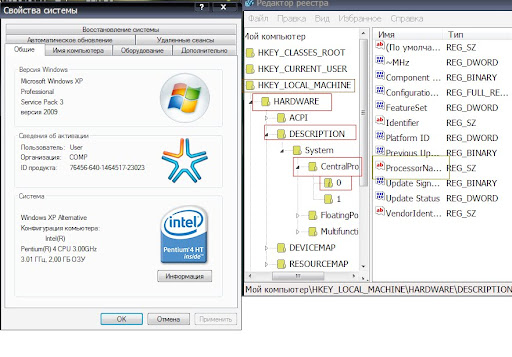
Run - regedit လို႔ေရးၿပီး registry editor ထဲဝင္။ ေအာက္က ေျပာထားတဲ႔ လမ္းေၾကာင္းအတိုင္း အစဥ္လိုက္သြားေပေတာ႔။
HKEY_LOCAL_MACHINE\Hardware\Description\System\CentralProcessor\0
CentralProcessor ရဲ႕ ေအာက္မွာ 0 နဲ႔ 1 ဆိုၿပီး ႏွစ္ခု ရိွပါတယ္။ 0 ကို ေျပာင္းလိုက္ရင္ပဲ ေပၚပါၿပီ။0 ကို ႏွိပ္ၿပီး ညာဘက္မွာ ProcessorNameString ဆိုၿပီးရိွပါတယ္။
ေျပာင္းၿပီးရင္ registry editor ကိုပိတ္ၿပီး system properties ကို ျပန္ဖြင္႔ပါ။ ေျပာင္းလိုက္တဲ႔အတိုင္း ေပၚလာတာကို ျမင္ရပါလိမ္႔မယ္။
မွတ္ခ်က္။ ။ကိုယ္ကကြန္ပ်ဴတာစဝယ္မယ္ဆိုရင္ system properties ကိုၾကည့္ၿပီးမဝယ္ဖို႕ပါဘဲ.........ကၽႊန္ေတာ္သိသေလာက္ေလးေတာ့ေၿပာၿပမယ္ေနာ္........ေၿပာင္းလို႕မရေသာေနရာေတြရိွပါတယ္---------အဲကေနၾကည့္ၾကည့္ေပါ့ဗ်ာ..............Ram------cmd ------- systeminfo -------- အဲမွာၾကည့္-------လံုးဝကိုေၿပာင္းလို႕မရတာပါ----အေသခ်ာဆံုပဲ----ေနာက္တစ္ေနရာကေလ ------- All Program --------- system information ကိုရွာၾကည့္လုိက္ပါ-------အင္းအဲဒါေလးပဲသိတာပါ--------က်န္တာေတြလဲရိွဦးမွာေပါ့ဗ်ာ----------
http://www.phoothar3.co.cc/





phoothar.aung- ေလ့လာသူအဆင့္

- Posts : 4
Join date : 2010-11-30
 Similar topics
Similar topics» Window မွာ Default ပါတဲ့ software ေလးနဲ႕ *.bat ကေန *.exe ေျပာင္းၾကမယ္ ။
» Branded Computer သုံးၾကရေအာင္
» Welcome Screen မွာ message ထည့္ၾကရေအာင္
» g mail auto reply ေလးလုပ္ၾကရေအာင္
» Folder တစ္ခုကို Сontrol Panel တစ္ခုအၿဖစ္ေၿပာင္းၿခင္း
» Branded Computer သုံးၾကရေအာင္
» Welcome Screen မွာ message ထည့္ၾကရေအာင္
» g mail auto reply ေလးလုပ္ၾကရေအာင္
» Folder တစ္ခုကို Сontrol Panel တစ္ခုအၿဖစ္ေၿပာင္းၿခင္း
မိဘမဲ့ကေလးမ်ားကူညီေထာက္ပံ့ေရးအဖြဲ႔ :: OCG တို႔၏နည္းပညာေရးရာ :: Information Technology (IT) :: Window XP OS မ်ား
Page 1 of 1
Permissions in this forum:
You cannot reply to topics in this forum